Contents
- Overview
- Installation
- Setup
- Settings
- Starting the Server
- Stopping the Server
- Monitoring and Error logs
- Un-Installation
- Upgrading QuickBooks (NZ/AU)
- Troubleshooting
Related Documents
Xact Link for ACT! and QuickBooks Server Guide
Step 3 – Starting QB Link Server
QB Link Server will now need to be started to allow Xact Link for QuickBooks client to connect.
-
To start QB Link Server click the Start button
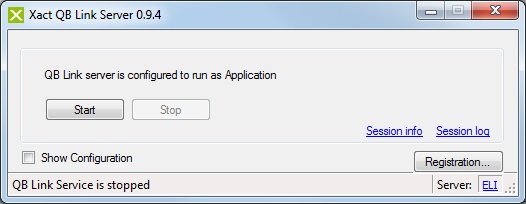
A view of QB Link Server operating as application
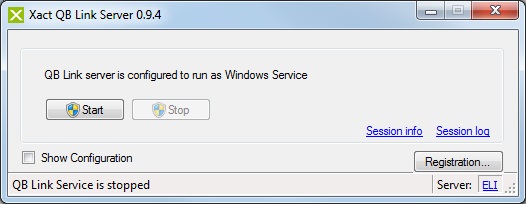
A view of QB Link Server operating as a service -
Click Yes to allow current settings to be saved before starting the server
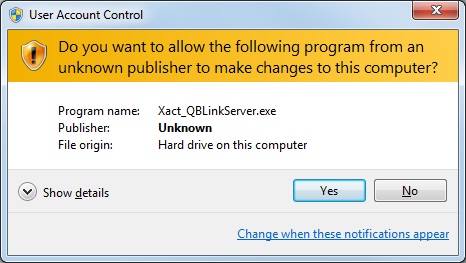
-
QB Link Server is now up and running
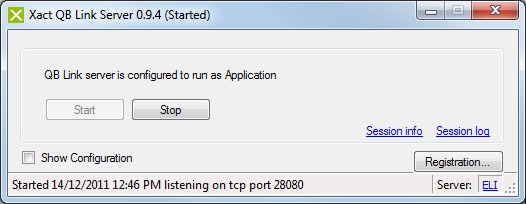
Server is running as application
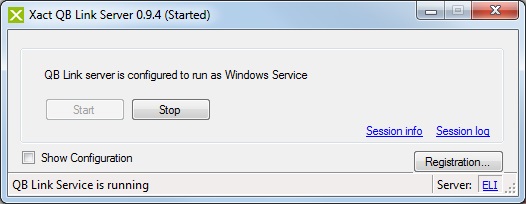
Server is running as a service - Do NOT close this window if server is setup to operate as an application.
