Contents
- Overview
- Installation
- Setup
- Settings
- Starting the Server
- Stopping the Server
- Monitoring and Error logs
- Un-Installation
- Upgrading QuickBooks (NZ/AU)
- Troubleshooting
Related Documents
Xact Link for ACT! and QuickBooks Server Guide
Installation
Make sure installation is done in a Windows user with administrator privileges.
Start installation package by running the setup.exe file.
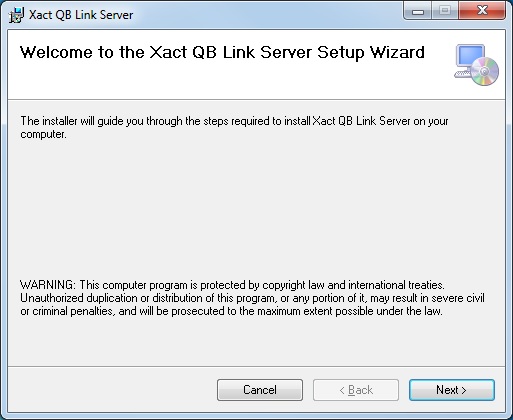
Agree to the EULA to continue
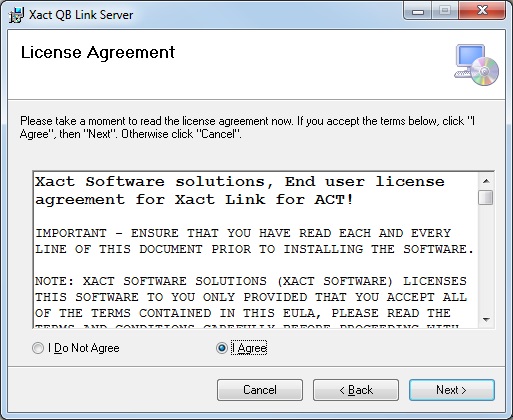
Leave Install as Windows Service option unchecked.
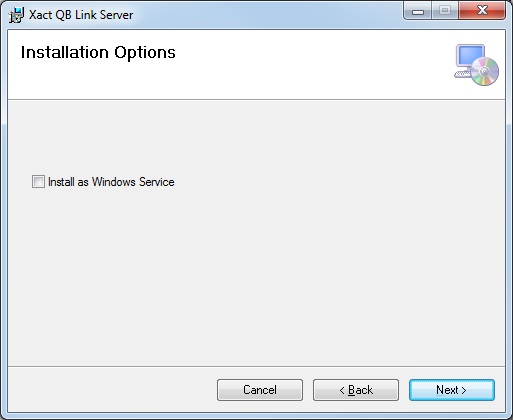
You may specify where the program is stored, or use default location.
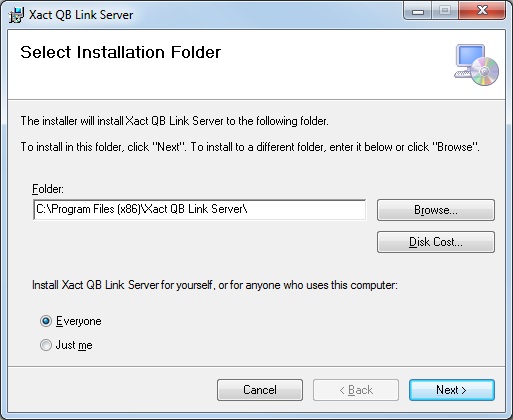
Click Next to start the installation process, and click Close to exit the installer.
QB Link Server is now installed and can be accessed through either the shortcut on the Desktop or through Start – All Programs - Xact Link for ACT! and QuickBooks
