Contents
Related Documents
Xact Link for ACT! and MYOB Server Guide
Managing the Service
The Xact Link service can be started and stopped from within the Windows services screen, this needs to be done on the machine which hosts the MYOB company file.
To access the windows services screen do the following:
- Go to the start menu >> Run (shortcut Windows Key + R) Or simply type into your start menu search bar (windows vista and up)
- Type services.msc and press enter
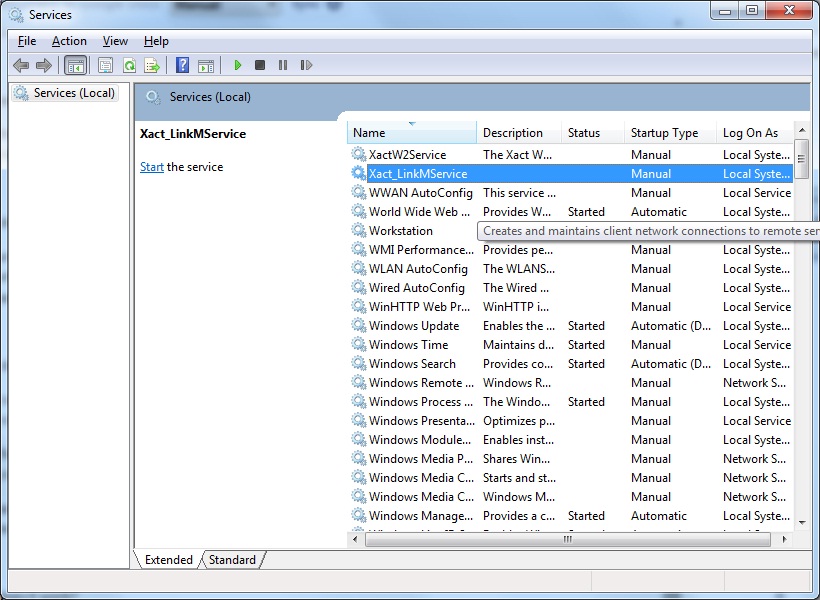
To manage the Xact Link service, locate the service (the service name is Xact_LinkMService) on the list and click Start / Stop, depending on what you want to do.
