Xact Link for ACT! and Accredo User Manual
Overview of the link
When installed the link adds a new tab under the contact detail view in ACT!, this tab provides access to the current contact record’s information within Accredo (provided the current ACT! contact record is linked to an Accredo customer or creditor account).
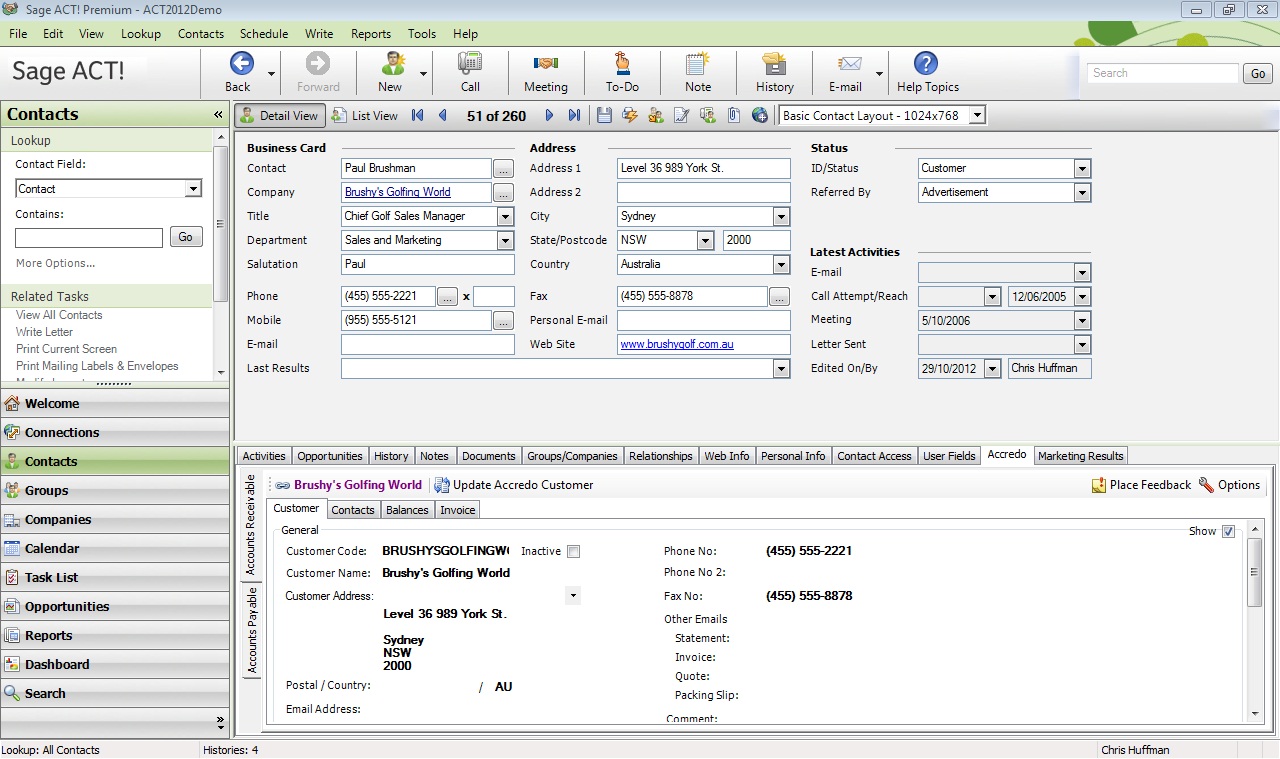
On the far left are the Accounts Receivable and Accounts Payable Modules; these are detailed below:
Accounts Receivable Module
The top left side of the link shows you whether a link has been created between the current ACT! contact and a corresponding Accredo contact.
If no link has been created you will have the option to create a link yourself; you can choose to link to an existing Accredo customer or create a new Accredo customer or contact.
If the link has been created you will see the name of the Accredo customer or contact that is linked plus an option to update that customer/contact based on changes made in ACT!
- Customer: This tab displays general information about the current account including contact details and sales terms as they appear in Accredo.
- Contacts Tab: This tab lists all of the contacts that belong to the same customer as the current ACT! record, as they appear in Accredo.
- Balances Tab: This tab shows key sales data including last sale date, periodical and current balances and banking information.
- Invoice Tab: This tab lists all of the current Invoices for the customer. Simply double-click o an invoice line to view it in more detail.
Accounts Payable Module
The top left side of the link shows you whether a link has been created between the current ACT! contact and a corresponding Accredo creditor.
If no link has been created you will have the option to create a link yourself by selecting the corresponding creditor from a list. If the link has been created you will see the name of the Accredo creditor displayed.
- Creditor Tab: This tab displays general information about the current account including contact details and payment terms as they appear in Accredo.
- Contacts Tab: This tab lists all of the contacts that belong to the same customer as the current ACT! record, as they appear in Accredo.
- Balances Tab: This tab shows key sales data including last payment date, and periodical and current balances.
- Invoice/Purchase Orders Tab: This tab lists all of the current Purchase Orders for the creditor.
